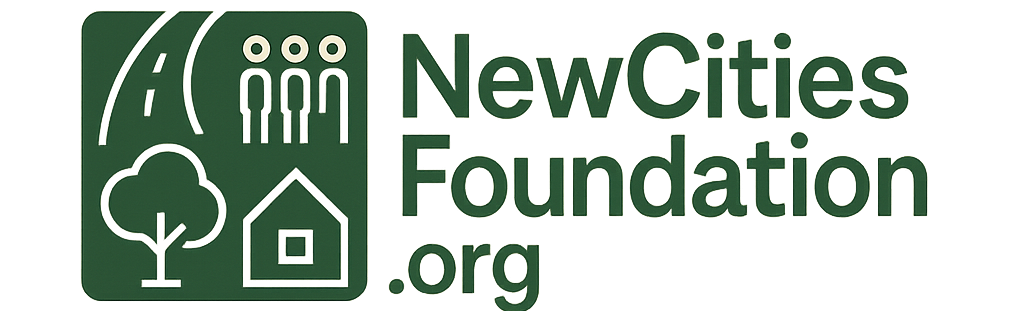Goal: arrive without an appointment and leave with everything needed to install a working certificado digital at home the same day.
Where and when
- Location: Jávea Ayuntamiento, side entrance on the admin wing, ground floor.
- Test window: weekday morning, doors open 08:45 to 09:00 depending on staff. I went on a Tuesday.
What to bring
- Original NIE card with photo, or TIE, or DNI. Passport was not accepted in my visit.
- Printed padrón certificate dated within 3 months.
- Mobile phone with data for email code.
- A note with your email address spelled exactly as you want it on the certificate.
- At home: a laptop with Firefox installed. Pop-ups allowed, PDF viewer ready.
Minute by minute
- 08:47: arrived at side door. Security present, no numbered tickets at this entrance.
- 08:50: five people waiting for padrón, one person ahead for certificates.
- 08:58: clerk called me. She asked for ID, padrón, and email.
- 09:00: confirmed they use FNMT route on their terminal, not Cl@ve at this desk.
- 09:02: clerk opened FNMT registration form. I typed name, NIE, email twice.
- 09:06: browser hang. She closed Chrome, reopened, repeated form.
- 09:10: printed an application with a CSV code and QR. Instruction: validate identity at SUMA.
- 09:18: left town hall. Walk to SUMA took 7 minutes.
- 09:30: SUMA opened. Three ahead.
- 09:36: SUMA clerk scanned my NIE and the QR, checked the name matches padrón, printed a short receipt. Advised Firefox for download.
- 10:07: home.
- 10:42: FNMT email arrived. Followed link. Firefox asked to create or use a software certificate store. Allowed pop-ups.
- 10:50: certificate installed. Exported a backup with password to a USB stick.
Outcome
- Active software certificate on my laptop the same morning.
- No appointment used. Total out of house time: 1 hour 20 minutes. Total process time including download: 2 hours 3 minutes.
Gotchas
- Passport was rejected. Bring NIE, TIE, or DNI with photo.
- Padrón must be recent. The clerk looked at the date.
- Chrome failed to complete the download in my test. Firefox worked first time.
- If your email has aggressive spam filtering, the FNMT message can land in junk. Check it before you assume a delay.
- Name and accents must match documents. If your padrón spells a middle name differently, it can stall validation.
Costs
- Town hall step: no fee.
- SUMA validation: no fee in my visit.
- Your time: about 80 minutes outside the house, 20 minutes at home.
Home install checklist
- Use Firefox.
- Disable strict pop-up blocking for the FNMT domain while you install.
- Save a password-protected backup file.
- Test the certificate on a government site before you need it for something urgent.
One fix
- Put a laminated A4 at the town hall entrance that shows Route A: FNMT application at desk, then SUMA validation, then home install. Include a QR code to the official Firefox installer. A single sheet would save each visitor one extra question and would speed the line.